Table of contents
- 1. Obsidian 💎 personal knowledge management 🏫
- 2. Hoppscotch 📭 open-source alternative to Postman 📮
- 3. Alacritty 🧑🏻💻OpenGL terminal emulator 🕹️
- 4. The Silver Searcher 🔍 Lightning fast, powerful search ⚡
- 5. Git 🧑🏻💻but not how you’d expect 🤔
- 6. Boop 🤖 the auto formatter & decoder 📔
- 7. Postico / SQLPro 📅 database management 💻
- 8. Excalidraw 📍Hand drawn look & feel 🎨
- 9. Raycast ☀️ blazingly fast, totally extendable launcher 🏃🏻♂️💨
- Connect with Me on Social Media
Being a successful software developer requires successfully obtaining, managing, and utilizing knowledge. Fortunately, there are many free tools available to assist you with that work.
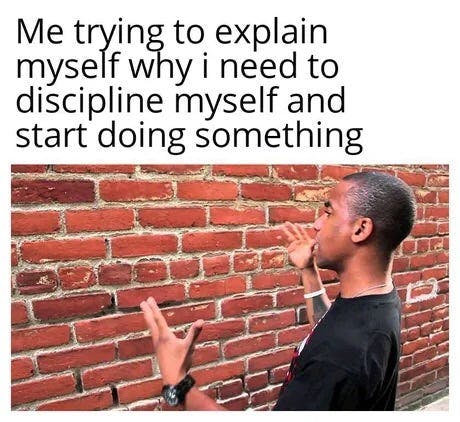
I’m going to share the free tools I employ in my everyday workflow to boost productivity and reduce manual labor today.
1. Obsidian 💎 personal knowledge management 🏫
My use of git and my note-taking tool, Obsidian, go hand in hand.
Everything in Obsidian is contained in a folder on my PC and is a markdown file. I can push and commit those files to an obsidian notes shared repository.
To keep everything connected, those notes are filled with photographs, links, and tags. When I need some information, it’s simple to find. Taking thorough notes is a developer’s superpower.
URL 🔗 : https://obsidian.md/
2. Hoppscotch 📭 open-source alternative to Postman 📮
An alternative to Postman, Hoppscotch is an open-source API request builder that simplifies API testing and debugging with a clean and intuitive interface.
URL 🔗 : https://hoppscotch.io/
3. Alacritty 🧑🏻💻OpenGL terminal emulator 🕹️
A blazing-fast terminal emulator that focuses on speed and simplicity, providing a smooth and responsive terminal experience.
URL 🔗 : https://github.com/alacritty/alacritty
4. The Silver Searcher 🔍 Lightning fast, powerful search ⚡
To find items, the majority of developers use the search box in their IDE. That, in my perspective, is cumbersome, slow, and difficult to perfect.
The search output may be piped to another command for further action or refinement, and it is lightning quick and contains a tonne of flags for further filtering your search.
URL 🔗 : https://github.com/ggreer/the_silver_searcher
5. Git 🧑🏻💻but not how you’d expect 🤔
I use Git + GitHub as a cloud storage and content management system.
On one PC, I can keep postings, draughts, notes, and more. I then push to GitHub and commit to Git. I may then transfer such files to my second laptop if necessary.
Even better, I can configure GitHub actions and commit hooks to execute against those files. A new page or article on my website might be published immediately if a git file is changed. When I push the changes, an automatic deploy happens.
6. Boop 🤖 the auto formatter & decoder 📔
I was introduced to this handy application by a coworker, and I now use it constantly.
To see the data, developers frequently Google “json formatter,” “jwt decoder,” or another format they require. However, entering firm data into unrelated websites is a serious security risk!
Not to mention that it is irritating to always hunt up those websites. Boop is a versatile instrument with endless uses! Copy & paste a chunk of text, choose the format you desire, and Boop will swiftly format, decode, encode, or transform the content you require.
URL 🔗 : https://boop.okat.best/
7. Postico / SQLPro 📅 database management 💻
I look at databases, schemas, and rows of data a lot in my work as a backend engineer.
I use Postico, a free Postgres tool. I use SQLPro as my free MySQL utility.
Both have been quite helpful to me. I have spent countless hours utilising them to identify problems and design new architecture.
URL 🔗 : https://eggerapps.at/postico2/
8. Excalidraw 📍Hand drawn look & feel 🎨
A collaborative whiteboard tool that enables developers to sketch diagrams, flowcharts, and wireframes in real-time, aiding in visualizing and communicating ideas.
URL 🔗 : https://excalidraw.com/
9. Raycast ☀️ blazingly fast, totally extendable launcher 🏃🏻♂️💨
A productivity tool that allows you to perform various tasks right from your keyboard, such as running scripts, opening files, searching documentation, and integrating with other tools.
URL 🔗 : https://www.raycast.com/
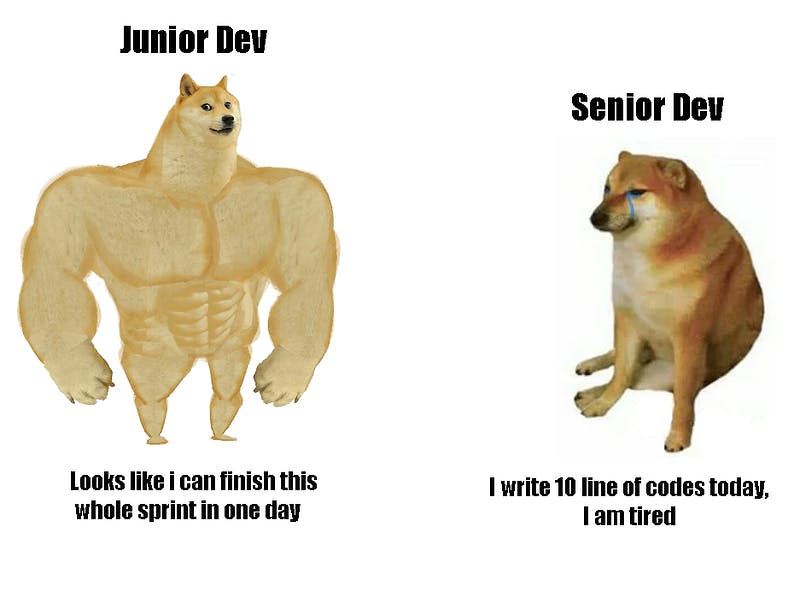
Connect with Me on Social Media
🐦 Follow me on Twitter: devangtomar7
🔗 Connect with me on LinkedIn: devangtomar
📷 Check out my Instagram: be_ayushmann
Ⓜ️ Checkout my blogs on Medium: Devang Tomar
#️⃣ Checkout my blogs on Hashnode: devangtomar
🧑💻 Checkout my blogs on Dev.to: devangtomar
